큰 따옴표로 양쪽 둘러싸기
"Hello World"
작은 따옴표로 양쪽 둘러싸기
'Hello World'
큰 따옴표 3개를 연속으로 써서 양쪽 둘러싸기
"""Hello World"""
작은 따옴표 3개를 연속으로 써서 양쪽 둘러싸기
'''Hello World'''
문자열 더해서 연결하기
head = "Hello"
tail = " World"
>>> head + tail = "Hello World"
문자열 곱하기
a = "python"
a * 2
>>> 'pythonpython'
인덱싱
a = "Life is too short, You need Python"
a[3] // 앞은 0부터 시작한다.
>>> 'e'
a[-0]
>>> L // 0과 -0은 똑같다.
a[-2] // 뒤는 1부터 시작한다.
>>> 'o'
슬라이싱 (0 <= x < 3)
a = "Life is too short, You need Python"
a[0:3]
>>> "Lif"
a[19:]
>>> "You need Python"
a[:]
>>> "Life is too short, You need Python"
a[19:-7]
>>> "You need"
포매팅
"I eat %d appels." % 3
>>> "I eat 3 appels."
"I eat %s appels." % "five"
>>> "I eat five appels."
"I eat %d appels. so I was sick for %s days." % (10, "three")
>>> "I eat 10 appels. so I was sick for three days."
%s == String
%c == Charactor
%d == Integer
%f == Floating-point
%o == 8진수
%x == 16진수
%% == 문자 '%' 자체
포맷 코드와 숫자
"%10s" % "hi"
>>> " hi" // 공백(8자)으로 오른쪽 정렬
"%0.4f" % 3.42134234
>>> "3.4213" // 소수점 4번째 자리까지
"%10.4f" % 3.42134234
>>> " 3.4213" // 공백(4자) 삽입 후 소수점 4번째 자리까지
format 함수를 사용한 포매팅
"I eat {0} {1} appels." . format(3, "five")
>>> "I eat 3 five appels."
"I eat {number} appels. so I was sick for {day} days." . format(number=10, day=3)
>>> "I eat 10 appels. so I was sick for 3 days."
정렬
"{0:<10}" . format("hi")
>>> "hi " // 왼쪽 정렬
"{0:>10}" . format("hi")
>>> " hi" // 오른쪽 정렬
"{0:^10}" . format("hi")
>>> " hi " // 중앙 정렬
"{0:=^10}" . format("hi")
>>> "====hi====" // 공백 채우기
'BackEnd > Python' 카테고리의 다른 글
| 자료형 - 딕셔너리형 (0) | 2020.06.18 |
|---|---|
| 자료형 - 튜플형 (0) | 2020.06.18 |
| 자료형 - 리스트형 (0) | 2020.06.16 |
| 자료형 - 숫자형 (0) | 2020.06.04 |
| 파이썬(Python)이란? (0) | 2020.05.07 |
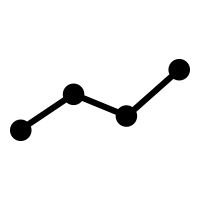 정신줄 잡는 블로그
정신줄 잡는 블로그